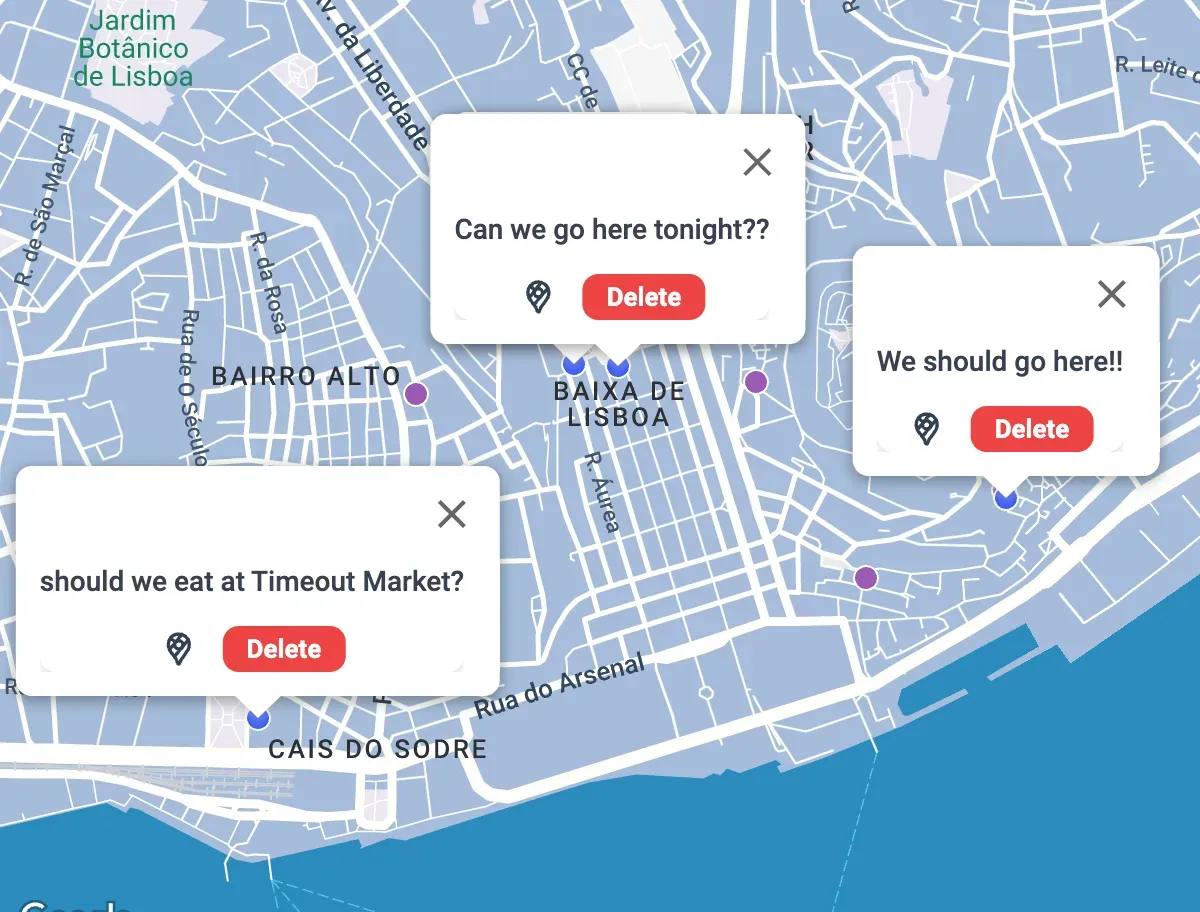
Welcome to ScratchMap
ScratchMap is the easiest way to coordinate ad hoc location-based events with groups of people. In one click you can create a map and get a custom link and QR code to send to friends and strangers and give everyone the ability to add pins and notes. It’s perfect for coordinating group dinners, excursions and ad hoc meetups at conferences and festivals. Try it yourself below.
See ScratchMap in Action
Key Features
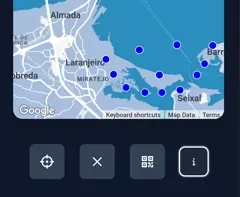
Add pins on the map
Click anywhere on the map to add pins
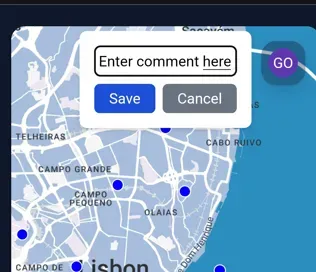
Add comments to pins
Type in your comment after you add a pin and click save to add a comment
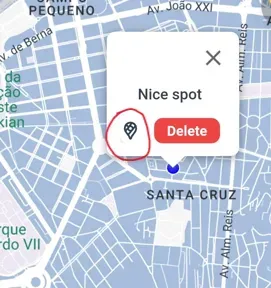
Connect to Google Maps
Click on the Map icon within the comment to direct to Google Maps

Share Live Location
Click the bottom left button to share your current location
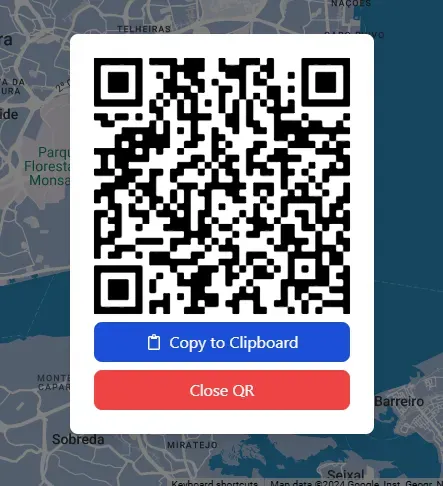
Share QR Code
Share your QR code to invite others to join your session
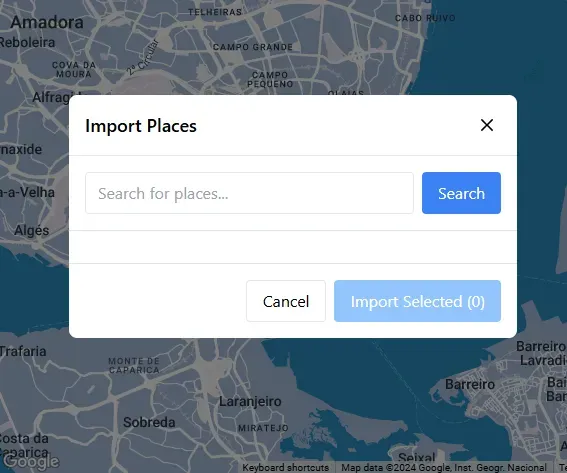
Import locations onto the map
Import locations from Google onto the map based on your search
Gallery
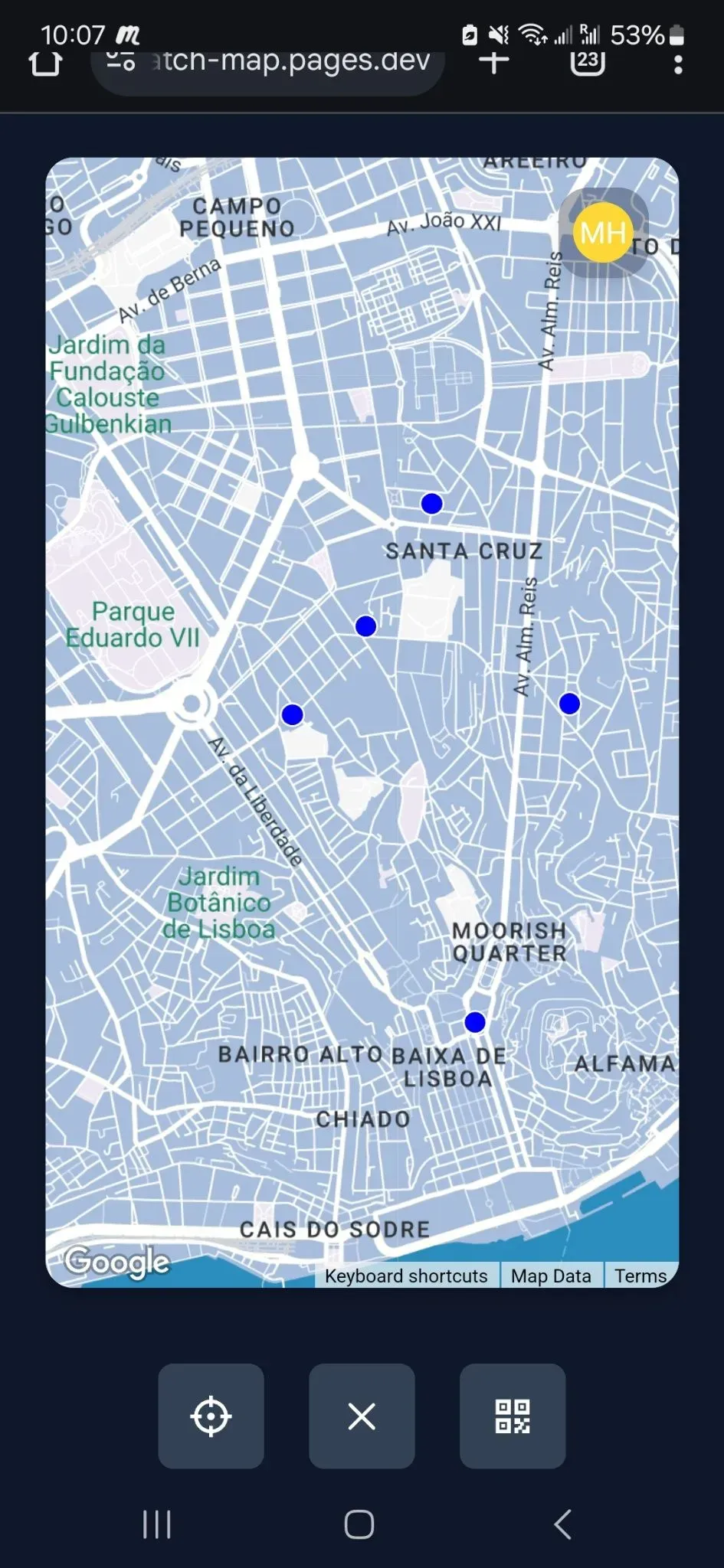
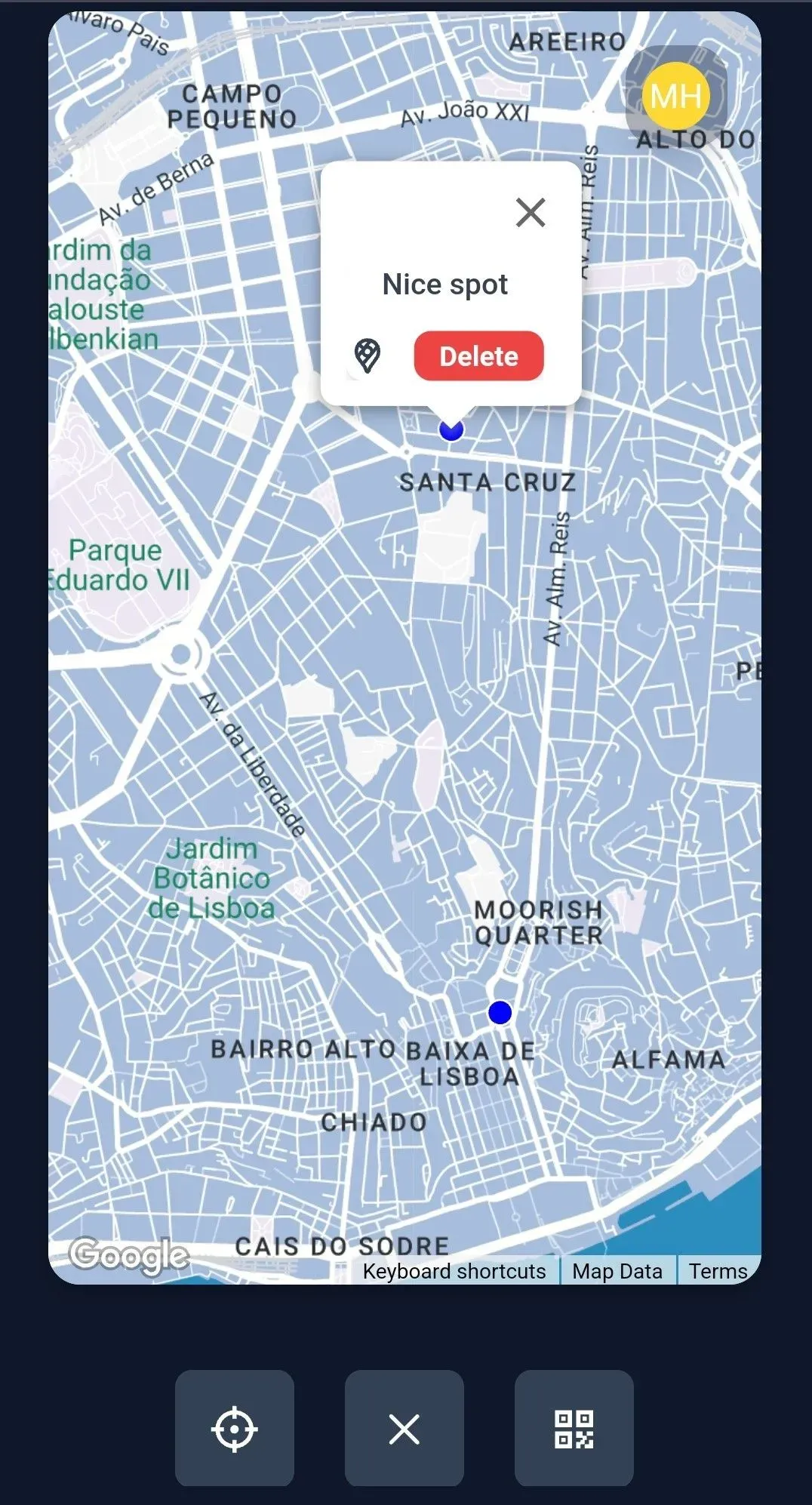
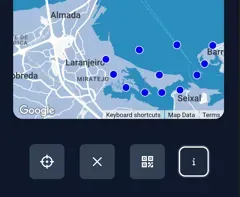
Use Cases

Large events / conferences / festivals
Stay informed with real-time location updates during events, conferences, and festivals. ScratchMap helps you stay in the loop about what's happening around you.

Spontaneous dinners and excursions
Plan and manage spontaneous events like group dinners and other excursions with ScratchMap. Easily pin event locations and share details with friends and attendees.

City tours and travel
Use ScratchMap to help plan out your travel itinerary with input from fellow travelers. Share your plans and get recommendations to make your journey unforgettable.
Check our FAQs section below for more details on the project and roadmap
FAQs
What is ScratchMap?
ScratchMap is an interactive map platform that allows users to collaboratively pin locations, leave comments, and share real-time updates, making it perfect for travelers, communities, and event organizers.
How do I use ScratchMap?
Here are some basic instructions for using our app:
Navigate: Click and drag to move; use zoom controls to zoom in/out.
Add a Pin: Click on any location to drop a pin instantly visible to all users.
Add Comments: After placing a pin, enter a description (e.g., "Great burger place") and hit Submit. Comments cannot be edited once submitted.
View Comments: Click any pin to see comments left by others.
Click on the Map Icon within Comments to open location on Google Maps.
Remove Pins: Open the comment and click Delete.
Real-Time Updates: All pins and comments update live.
What is on the roadmap for ScratchMap?
We are eager to add new features to ScratchMap! Some of the features we would like to add are:
Upload Media to Notes: Enable media attachments (photos, files) to notes, perhaps with a simple drag-and-drop or file selector. Attachments should be reviewable in notes to enhance engagement.
Note Threads: Allow users to add threaded comments on notes for in-depth discussion. Include voting (upvotes/downvotes) to highlight valuable contributions, fostering community input on shared content.
Freeze Map States: Implement a snapshot feature to capture and “freeze” specific map states. This might involve saving a specific layout with locations, notes, and connected users as a unique map view that can be referenced or restored.
Live Updated Location: Use a real-time update feature to show current user locations on the map, updating automatically as users move.
User Permissions: Create tiered permissions to control user actions (e.g., adding notes, editing maps, viewing specific content). Include roles like “admin,” “editor,” and “viewer” for flexible access management.
Can I access ScratchMap from my mobile device?
Absolutely! ScratchMap is designed to be mobile-friendly, allowing you to access it from your smartphone or tablet.
What is ScratchMap built using?
ScratchMap is an interactive, real-time updating map application powered by React Together.
How do I create a pin on the map?
To create a pin, simply click on a location on the map and type in your comments for that pin.
Can I edit or delete my pins?
At the moment, you can delete your pin and related comment, but they cannot be edited. We will work on adding this future sometime in the future
What types of pins can I find on ScratchMap?
It is up to you to use ScratchMap in a session with friends to add the pins and comments for anything that you would like to add to the map. It is completely customizable
Can I collaborate with others on ScratchMap?
Yes, the entire idea of ScratchMap is to allow real-time interactive updates on maps!
